For a number of years I have been aware of virtual cycling programs where you can ride your bike on an indoor trainer and the software controls the resistance that you have to overcome as you ride along a “virtual” course, which is displayed on a TV or computer screen. These programs seemed geared toward group rides and competition and were popular with some of my tri-athlete friends who like to stay in cycling shape during our long Michigan winters.
The best known of these apps has been Zwift and, while it looked interesting from a technical standpoint, I wasn’t interested in the competitive group environment. I’m not a strong rider, have never considered competing on a bike, and am certainly not into the “suffering” that I hear the serious riders talking about. If I’m every suffering on a bike ride, I either slow down or stop and take a break!
So a couple of years ago, when I decided to get some sort of indoor trainer to maintain my cycling fitness (which tends to degrade more quickly with age!), I bought a basic fluid resistance trainer that I mentioned in a post at that time. This worked as far as a general physical workout is concerned, but the way it operates is not at all like riding a bike in the real world. Mainly it’s not good at simulating hills since you have to shift to higher gears to build resistance, whereas actual climbing requires you to downshift and mash on the pedals with more force.
I used the trainer a lot in 2018-19, but not so much in 2019-20, partly out of lack of motivation. Then, when thinking about setting the trainer up at the end of the 2020 outdoor riding season, I read an article online about the latest in smart trainers and the many training apps that are now available. One of these, with the strange name of FulGaz, really intrigued me because it was something for a lone rider to do and was based around actual rides all over the world that are filmed by on-bike GoPro cameras. One look at a few of the ride videos convinced me that I really wanted to find a way to use this app! It just looked so much better than what I’d seen of Zwift, which used CGI graphics and tends to look like you’re riding in a computer game (which it arguably is).
Trainer Upgrade
The cost of the top-end trainers made me hesitant to get one without knowing if the rest of my equipment would work well enough or if I’d enjoy it enough to justify the expense. Fortunately there was a much lower cost option available. Kurt Kinetic makes an entry-level smart trainer that is based on the same frame as the one I have, and they sell the drive unit by itself for well below the cost of a complete trainer. So I bought the drive unit and swapped it onto my existing frame. Voila — a smart trainer!

The other minimum requirement is a device to run the app, which is supported on Apple products, Windows, and Android. We have a 12″ Surface Pro tablet, but the better candidate was my 10″ Android chromebook tablet. I had also been concerned about the strength of our wifi signal in the basement, but some recent router upgrades seem to have fixed that issue. A good signal is required if you’re going to stream the videos while riding, although you can also download them in advance. To hold the tablet in a good position to see and operate it, I found a really nice stand with adjustable height and flexible gooseneck on Amazon that will hold up to a 12″ tablet; it’s worked out quite well.
In addition to using Bluetooth to talk to the trainer, apps usually support other inputs such as cadence sensors and heart rate monitors (HRMs), but only if they use Bluetooth as opposed to the older ANT+ signals that are support by Garmin and similar devices. Fortunately, the cadence sensor on my bike broadcasts in both ANT+ and Bluetooth, as does my HRM, so I was all set to go once everything was assembled and put in position. Note the fan, which is a serious requirement once I really get going!

FulGaz Trainer App
The FulGaz app itself is really amazing and runs on Android, Windows, and Apple products. The rides are available in different resolutions and, while standard hi-def 1080p works fine on my 10″ Android tablet, the 4K videos are gorgeous on our 12″ Surface Pro. One difference though is that the 1080p videos can be streamed over wifi while I ride, whereas the 4K videos are so huge that it’s necessary to download them in advance.
Once I’m ready to ride, I start the FulGaz app on the tablet that is positioned just in front of the bars. Even the startup screen looks good and is used to showcase one of the hundreds of available rides (with more constantly being added).

Advancing to the next screen, the app scans for any available devices that it can find using its Bluetooth networking. At a minimum it requires a trainer to supply power and speed data, but in this case I also have a cadence sensor and heart rate monitor active.
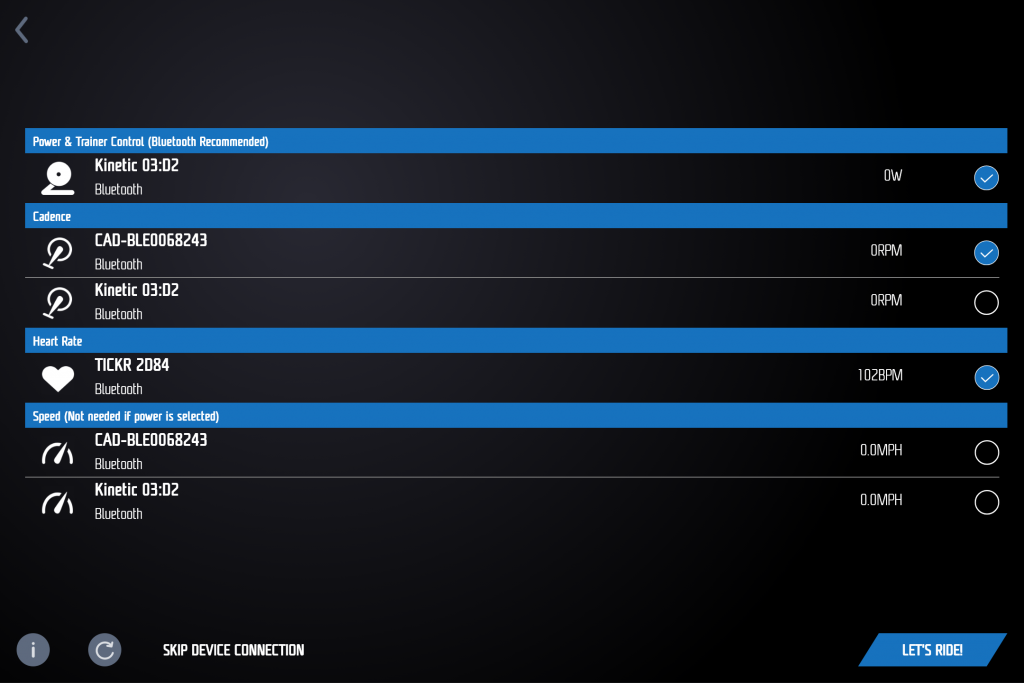
After selecting Let’s Ride the master ride selection screen comes up. There are a multitude of ways to filter this, but in this case I have to select a ride that I have previously downloaded in 4K resolution (not shown).
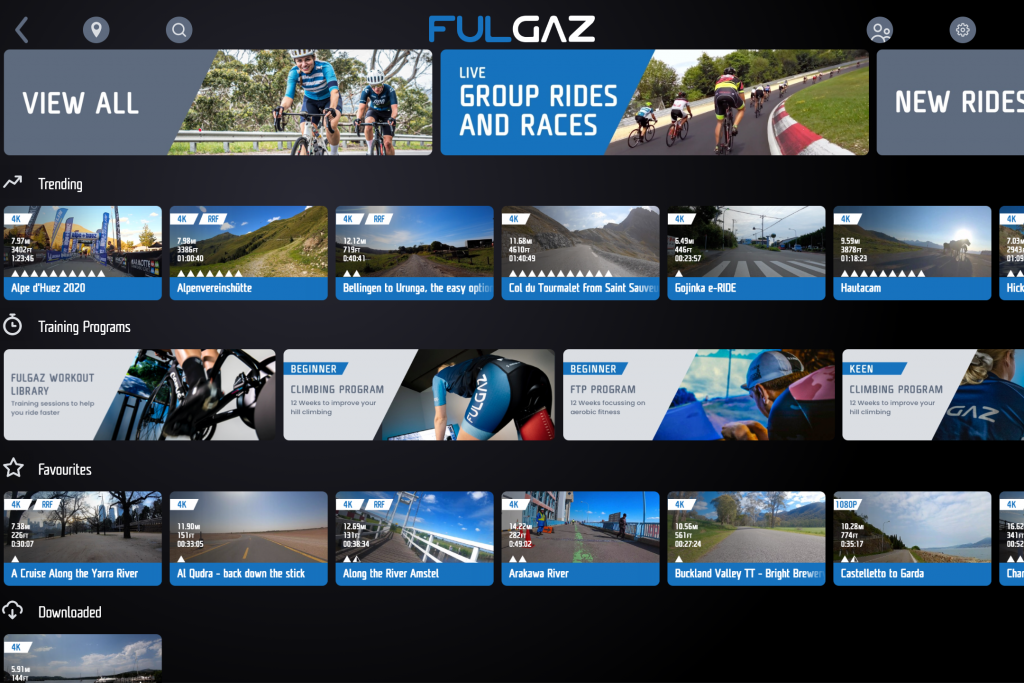
Selecting a ride brings up the details of the ride, showing the elevation gain and ride profile. This example has a lot of rolling hills that make it look bumpy. It’s a fairly tough course for me, but it’s easier than rides that have one or two long, steep climbs.
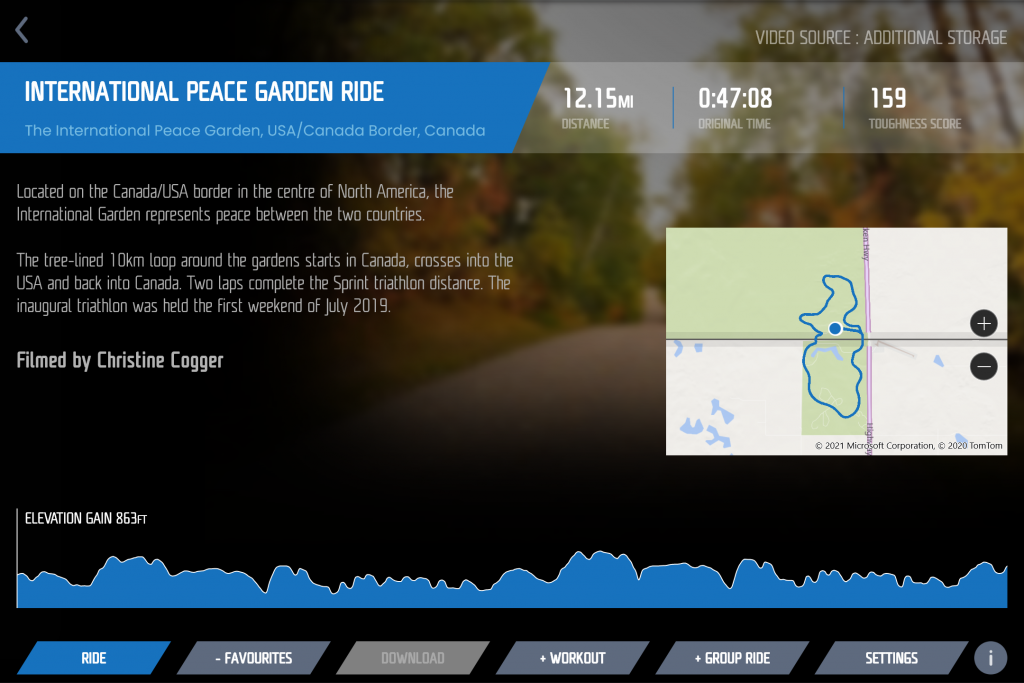
And at that point, selecting Ride takes me to the ride itself. I could go on for a long time about the various settings and other options, but in this post I just wanted to present the general idea of the app. When on the ride, it offers a very realistic feel that closely matches the terrain, and I find myself downshifting and upshifting as much as I would in real life. It certainly is a good way to work up a good sweat if that’s what you want to do!
I should add that I am really not that strong of a rider and many if not most of the rides on FulGaz are well beyond my capability: I’m not about to take on the famous climbs of the Tour de France! However, there are so many rides available I have had no trouble finding interesting and scenic rides that are well within my range in a variety of distances, as well as some that offer a bit more of a challenge. The following are some screenshots from my typical rides:






In summary, this has been a great way to stay in shape over the winter, and is certainly the first time I’ve actually looked forward to getting on the trainer every couple of days. Where in the world would I like to ride today? It’s available on FulGaz!



0 Comments